How Microsoft Power Platform is helping to modernize and enable...
In this webinar, our experts showcase a variety of demo use cases of how different components of the...
In this post, we’ll show you how to connect your Power Virtual Agents bot to a canvas app so that users can interact with the bot directly from within your app.
The three ingredients needed for this recipe are:
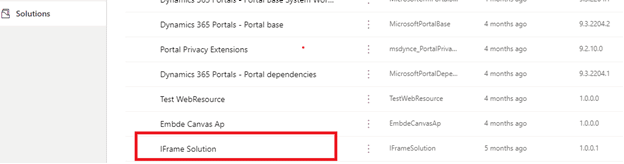

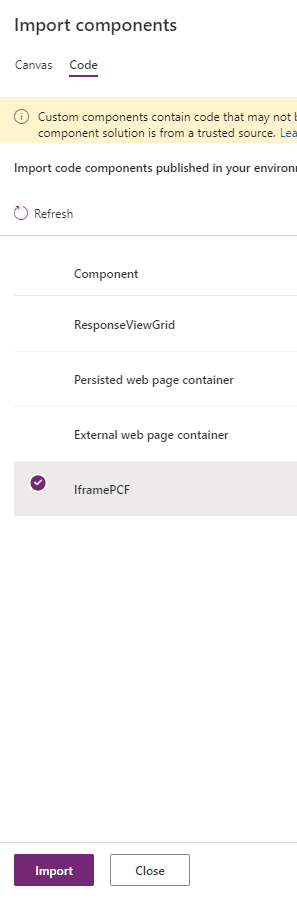
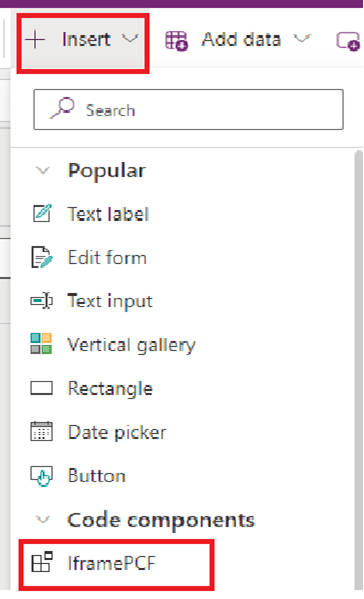
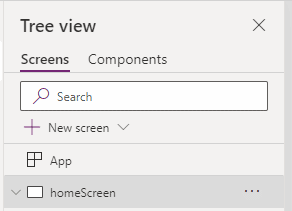

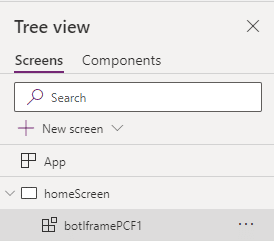
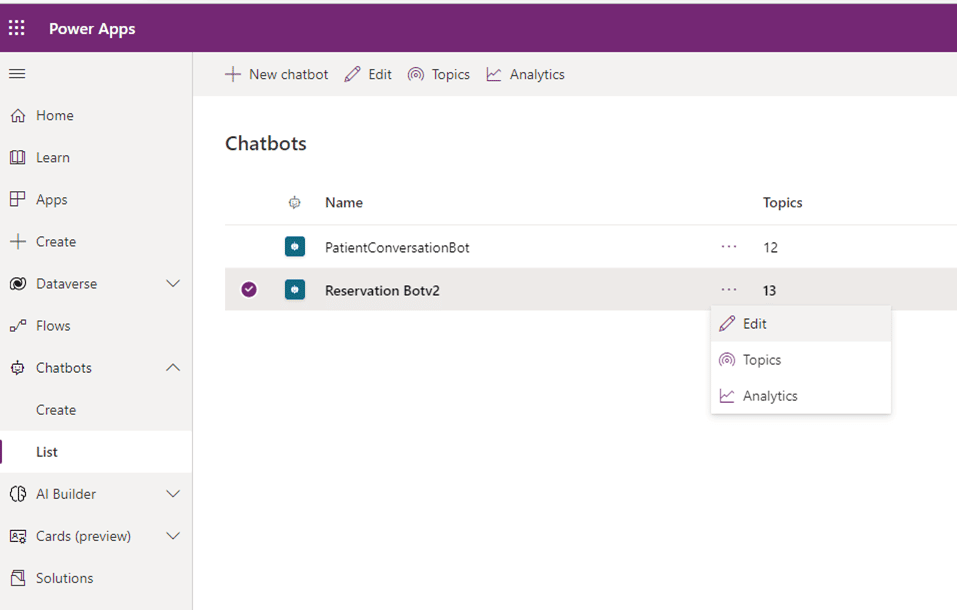

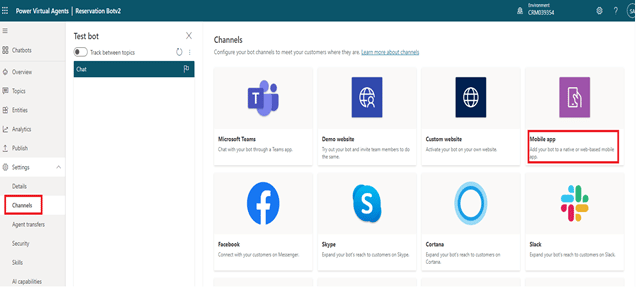
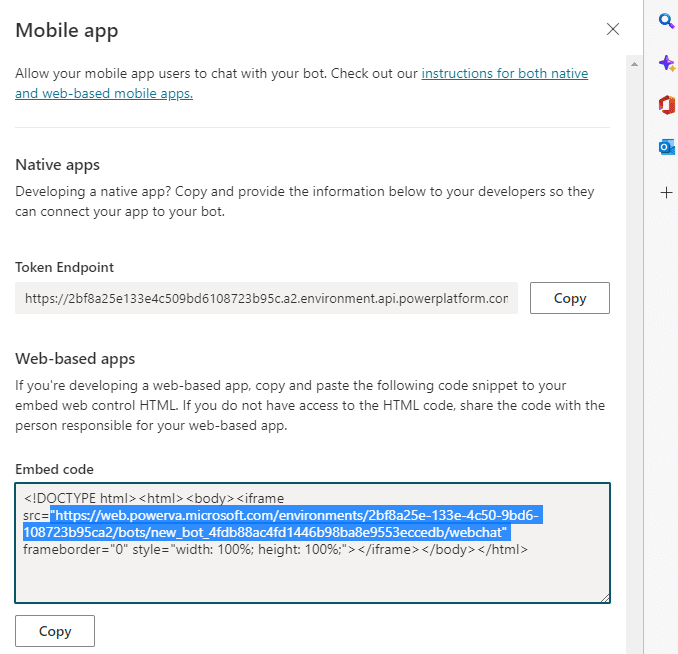
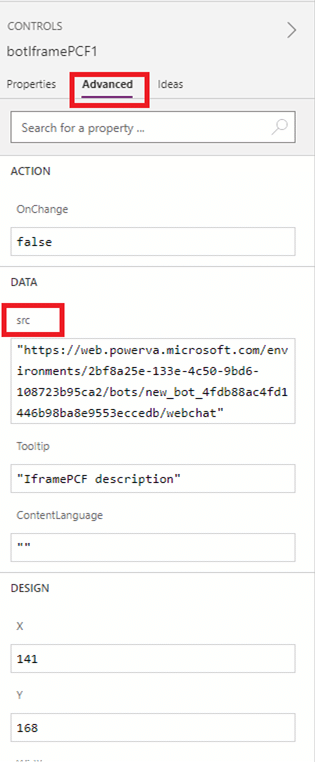
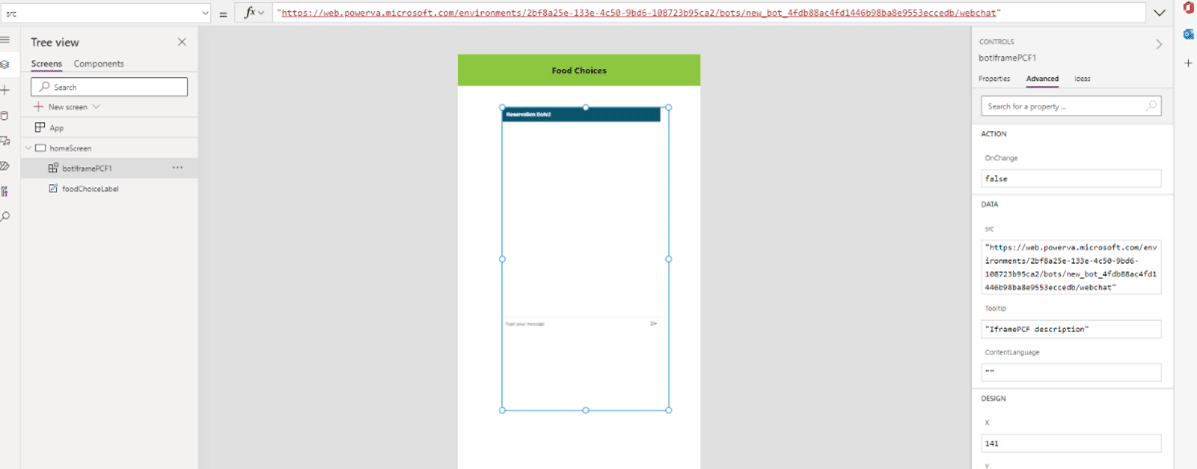
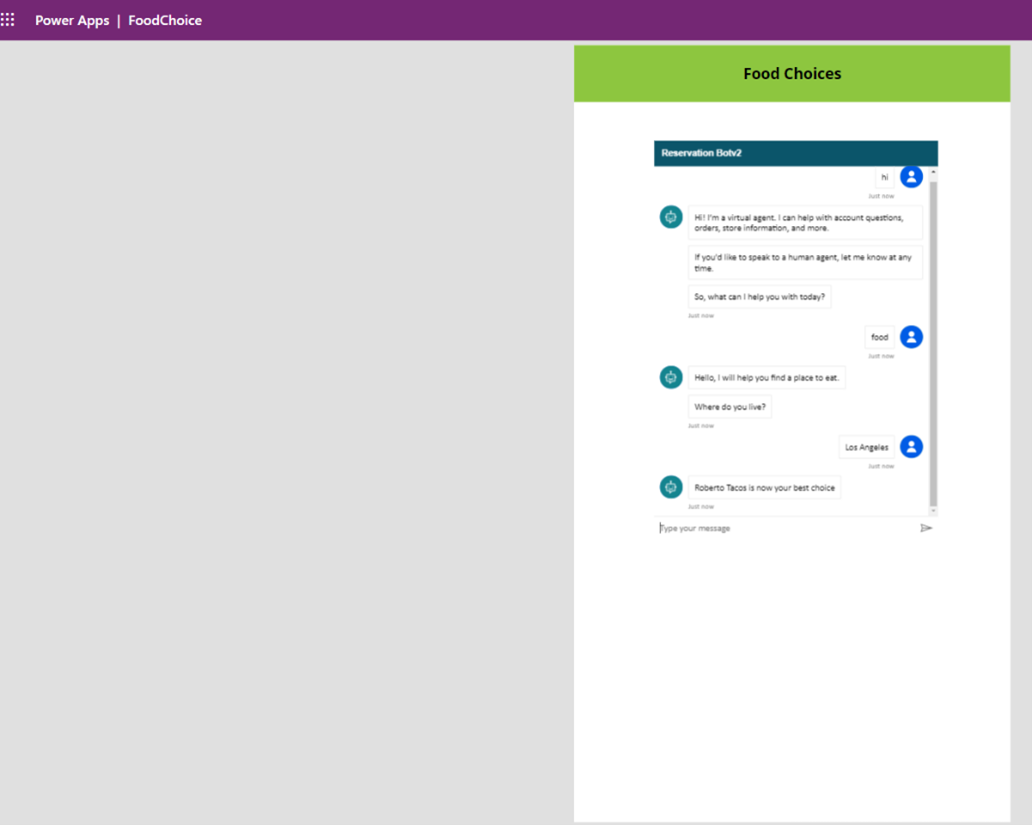
Microsoft Documentation: https://learn.microsoft.com/en-us/power-apps/maker/portals/add-iframe
