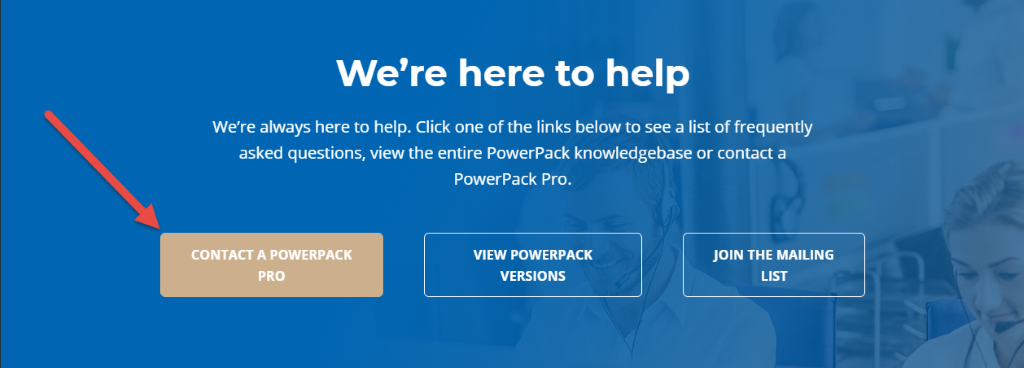As part of PowerObjects’ ongoing commitment to quality and service, we review our systems on a regular schedule to keep up with security changes in the Dynamics 365 platform. In today’s blogpost, we’re outlining upcoming changes to our PowerPack add-ons that will allow us to meet the current Dynamics 365 security requirements and TLS 1.2 (Transport Layer Security, version 1.2) security protocols.
What is changing?
As of October 1, 2020, PowerObjects will require TLS 1.2 (or newer) for all inbound connections to our PowerPack add-ons and cloud services. If you are currently running TLS 1.0 or 1.1, Microsoft will begin blocking your connections to our add-ons and other Microsoft products. Therefore, by October 1 you need to enable TLS 1.2 protocol on your browser; otherwise, your system will be affected and lose connectivity to not only the add-ons you’re using, but to your Dynamics 365 online organization, as well.
Who is impacted?
PowerObjects’ PowerPack subscribers – both online and on-premises.
What is TLS 1.2 and why is it important?
TLS, which stands for “Transport Layer Security,” is an industry standard protocol that provides a layer of security around your data as it moves through your systems, networks, and the internet. As software evolves over time, so too does the need for increased security measures to keep your data safe.
TLS 1.2 was introduced to Dynamics 365 Customer Engagement as the minimum requirement for connecting to the platform in Dynamics 365 v9.0 for D365 online. You can read more about that change here: https://support.microsoft.com/en-us/help/4051700
Why is PowerObjects making this change?
Our team is committed to protecting your data. Updating our systems to TLS 1.2 will increase security for all our products and bring our cloud in line with D365 CE connectivity standards.
What does this mean for the PowerPack add-ons you use?
When this change occurs, any system that does not support outbound connections using TLS 1.2 will no longer be able to reach the PowerPack cloud for data processing or receiving updated product licenses.
What can you, as a subscriber, do to avoid service disruptions?
Subscribers who are using D365 online and have installed the latest versions of our products do not need to take any action. Good news: all our latest products already support TLS 1.2!
Subscribers with on-premises deployments should take the following action:
- Review our Product Compatibility List below to ensure you’re using versions of our PowerPack add-ons that support TLS 1.2
- Ensure your servers support TLS 1.2 for all outbound requests
You can view a complete list of all solutions in your environment by following this guide.
Need help?
If you get stuck or have questions, our teams are available to help you through this transition!
- Newer versions of our add-ons have a Support Tab to get you help from our product team.
- You can connect with a PowerPack Pro from our website by clicking the Contact a PowerPack Pro button on the bottom of the PowerPack page, as shown below.
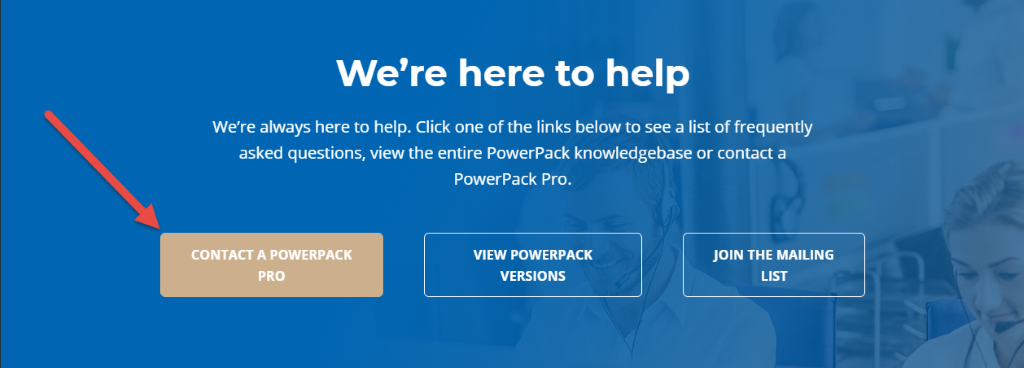
If you need help upgrading your hosted environment to support TLS 1.2, our support team is ready to assist!
Product Compatibility List for TLS 1.2
NOTE: All solutions equal to or newer than the versions listed below will include TLS 1.2 support by default, meaning nothing is required from you. Solutions older than what is listed will be impacted.
| Product Name |
Product Version |
Release Date |
Target Platform Version |
Minimum Platform Version |
| PowerApproval |
1.0.1.82 |
9/26/2018 |
CRM 2016 |
8.x |
| PowerAttachment |
1.3.3.2013 |
3/22/2019 |
CRM 2013 |
6.x |
| PowerAttachment |
1.3.3.2016 |
3/22/2019 |
CRM 2016 |
8.x |
| PowerAutoNumber |
1.3.2.2013 |
11/21/2018 |
CRM 2013 |
6.x |
| PowerAutoNumber |
1.3.2.2015 |
11/21/2018 |
CRM 2015 |
7.x |
| PowerAutoNumber |
1.3.3.2016 |
11/21/2018 |
CRM 2016 |
8.x |
| PowerCalendar |
2.1.3.2016 |
6/11/2019 |
CRM 2016 |
8.x |
| PowerCharge |
3.2.3.2016 |
10/26/2018 |
CRM 2016 |
8.x |
| PowerCharge |
2.3.1.2013 |
12/21/2018 |
CRM 2013 |
6.x |
| PowerChat |
1.3.0.2013 |
12/28/2018 |
CRM 2013 |
6.x |
| PowerChat |
1.3.0.2016 |
12/29/2018 |
CRM 2015 |
7.x |
| PowerChat |
1.3.0.2016 |
12/28/2018 |
CRM 2016 |
8.x |
| PowerCopy |
1.0.7.2016 |
4/29/2019 |
CRM 2016 |
8.x |
| PowerCTI |
1.3.1.2016 |
4/9/2019 |
CRM2016 |
8.x |
| PowerCTI |
1.3.1.2013 |
4/10/2019 |
CRM2013 |
6.x |
| PowerEmail |
3.1.2.2013 |
9/11/2018 |
CRM 2013 |
6.x |
| PowerEmail |
3.1.2.2016 |
9/11/2018 |
CRM 2016 |
8.x |
| PowerFind |
1.3.1.2016 |
1/28/2019 |
CRM 2016 |
8.x |
| PowerGeoLog |
1.1.2.2013 |
12/28/2018 |
CRM 2013 |
6.x |
| PowerGeoLog |
1.1.2.2015 |
12/29/2018 |
CRM 2015 |
7.x |
| PowerGeoLog |
1.1.2.2016 |
12/30/2018 |
CRM 2016 |
8.x |
| PowerGlobalSearch |
1.5.1.2016 |
12/28/2018 |
CRM 2016 |
8.x |
| PowerGrid |
1.3.13.2016 |
4/13/2019 |
CRM2016 |
8.x |
| PowerGrid |
1.3.0.2013 |
5/24/2019 |
CRM2013 |
6.x |
| PowerHashTag |
1.2.0.2016 |
12/10/2018 |
CRM 2016 |
8.x |
| PowerHashTag |
1.2.0.2013 |
12/11/2018 |
CRM 2013 |
6.x |
| PowerHierarchy |
1.1.2.2015 |
2/15/2019 |
CRM 2015 |
7.x |
| PowerHierarchy |
1.2.4.2016 |
2/16/2019 |
CRM 2016 |
8.x |
| PowerLastActivity |
2.3.4.2016 |
12/20/2018 |
CRM 2016 |
8.x |
| PowerLastActivity |
2.2.3.2013 |
11/29/2018 |
CRM 2013 |
6.x |
| PowerMailChimp |
3.6.0.2013 |
10/29/2018 |
CRM 2013 |
6.x |
| PowerMailChimp |
3.6.0.2015 |
10/29/2018 |
CRM 2015 |
7.x |
| PowerMailChimp |
3.6.0.2016 |
10/29/2018 |
CRM 2016 |
8.x |
| PowerMap |
3.4.2.2016 |
9/25/2018 |
CRM 2016 |
8.x |
| PowerMerge |
1.1.3.2013 |
11/21/2018 |
CRM 2013 |
6.x |
| PowerMerge |
1.1.3.2016 |
11/21/2018 |
CRM 2016 |
8.x |
| PowerMerge |
1.1.3.2016 |
11/21/2018 |
CRM 2016 |
8.x |
| PowerNurture |
1.3.2.2016 |
1/7/2019 |
CRM 2016 |
8.x |
| PowerOneView |
1.3.2.2015 |
2/15/2019 |
CRM 2015 |
7.x |
| PowerOneView |
1.5.2.2016 |
2/15/2019 |
CRM 2016 |
8.x |
| PowerPhoto |
2.5.2.2013 |
12/11/2018 |
CRM 2013 |
6.x |
| PowerPhoto |
2.5.2.2016 |
12/11/2018 |
CRM 2016 |
8.x |
| PowerPhoto |
2.5.2.2016 |
12/11/2018 |
CRM 2016 |
8.x |
| PowerPhoto |
2.5.2.2013 |
12/11/2018 |
CRM 2013 |
6.x |
| PowerSalesTax |
1.2.0.2016 |
12/21/2018 |
CRM 2016 |
8.x |
| PowerSchedule |
1.1.2.2016 |
3/11/2019 |
CRM 2016 |
8.x |
| PowerScore |
1.4.1.2013 |
3/11/2019 |
CRM 2013 |
6.x |
| PowerScore |
1.4.1.2016 |
3/11/2019 |
CRM 2016 |
8.x |
| PowerScore |
1.4.1.2013 |
3/11/2019 |
CRM 2013 |
6.x |
| PowerScore |
1.4.1.2016 |
3/11/2019 |
CRM 2016 |
8.x |
| PowerSMS |
2.3.2.2013 |
6/28/2018 |
CRM 2013 |
6.x |
| PowerSMS |
2.3.2.2016 |
6/28/2018 |
CRM 2016 |
8.x |
| PowerSurveyPlus |
1.0.27.2016 |
7/3/2017 |
CRM 2016 |
8.x |
| PowerSurveyPlus |
1.0.27.2013 |
7/3/2017 |
CRM 2013 |
6.x |
| PowerWebForm |
5.1.1.2016 |
8/30/2018 |
CRM 2016 |
8.x |
| PowerWebTraffic |
1.3.2.2015 |
3/11/2019 |
CRM 2015 |
7.x |
Click here for instructions on how to update your product(s) to the latest versions. If you are on CRM 2013 or 2015, please note that since these versions are no longer listed on our website, you will need to reach out to the PowerPack support team and request a version compatible with TLS 1.2. While we don’t normally support 2013 and 2015 solutions, we do want to provide you with a version that has the required security update.
 How Microsoft Power Platform is helping to modernize and enable...
How Microsoft Power Platform is helping to modernize and enable... Deliver an Extraordinary Omnichannel Experience
Deliver an Extraordinary Omnichannel Experience Data Interoperability Key to Improving the Patient Experience
Data Interoperability Key to Improving the Patient Experience