In this webinar, our experts showcase a variety of demo use cases of how different components of the...
Microsoft Business Applications Practice
- Products & Technology
- Industries
- Services
- Support
- Education
- Solutions
- Blog & Resources
Latest Blog Posts
PD9waHAgJGFyZ3MgPSBhcnJheSgKICAgICAgICAncG9zdF90eXBlJyA9PiAncG9zdCcsCiAgICAgICAgJ3Bvc3Rfc3RhdHVzJyA9PiAncHVibGlzaCcsCiAgICAgICAgJ3Bvc3RzX3Blcl9wYWdlJyA9PiAzLAogICAgICAgICdvcmRlcmJ5JyA9PiAnZGF0ZScsCiAgICAgICAgJ29yZGVyJyA9PiAnREVTQycsCiAgICApOwogICAgJHJlbGF0ZWRfaXRlbXMgPSBuZXcgV1BfUXVlcnkoICRhcmdzICk7CiAgICBpZiAoJHJlbGF0ZWRfaXRlbXMtPmhhdmVfcG9zdHMoKSkgOgogICAgd2hpbGUgKCAkcmVsYXRlZF9pdGVtcy0+aGF2ZV9wb3N0cygpICkgOiAkcmVsYXRlZF9pdGVtcy0+dGhlX3Bvc3QoKTsKICAgID8+CgkgIDxhIGhyZWY9Ijw/cGhwIHRoZV9wZXJtYWxpbmsoKTsgPz4iPgogICAgICAgIDxkaXYgY2xhc3M9Im5hdi1wb3N0LXdyYXAiPgogICAgICAgICAgPGRpdiBjbGFzcz0ibmF2LWZlYXQtaW1nIj4KICAgICAgICAgICAgIDw/cGhwIHRoZV9wb3N0X3RodW1ibmFpbCgpOz8+CiAgICAgICAgICA8L2Rpdj4KICAgICAgICAgIDxkaXYgY2xhc3M9Im5hdi1wb3N0LXRleHQiPgogICAgICAgICAgICA8ZGl2IGNsYXNzPSJwb3N0LXRpdGxlIj48P3BocCB0aGVfdGl0bGUoKTsgPz48L2Rpdj4KICAgICAgICAgICAgPGRpdiBjbGFzcz0icG9zdC1leGNlcnB0Ij48P3BocCB0aGVfZXhjZXJwdCgpOyA/PjwvZGl2PgogICAgICAgICAgPC9kaXY+CiAgICAgICAgPC9kaXY+CiAgICAgIDwvYT4KICAgIDw/cGhwCiAgICBlbmR3aGlsZTsKICAgIGVuZGlmOwogICAgd3BfcmVzZXRfcG9zdGRhdGEoKTsKPz4KPGRpdiBjbGFzcz0ibmF2LWJ0bi13cmFwIj4KICA8YSBocmVmPSIvYmxvZy8iIGNsYXNzPSJuYXYtcG9zdHMtYnRuIj5SZWFkIHRoZSBCbG9nPC9hPgo8L2Rpdj4=Latest Resources
 How Microsoft Power Platform is helping to modernize and enable...
How Microsoft Power Platform is helping to modernize and enable... Deliver an Extraordinary Omnichannel Experience
Deliver an Extraordinary Omnichannel ExperienceBusinesses that provide multiple touchpoints for customer service—powered by intelligent automation...
 Data Interoperability Key to Improving the Patient Experience
Data Interoperability Key to Improving the Patient ExperienceAs the healthcare industry continues its shift to patient-centric care...
More...
PO TV
PO TV is your designation for Dynamics 365 video content.Events
PowerObjects offers a wide variety of Dynamics 365 events, trainings, and webinars.Careers
We're looking for bright, energetic and motivated people.News
PowerObjects' latest press releases and Microsoft Business Application news.Webinars on Demand
We record all of our webinars so they can be watched on demand at any time. - Contact

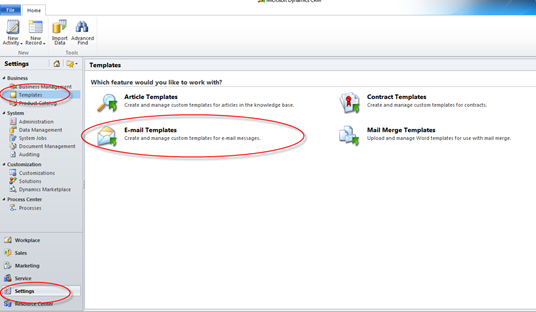
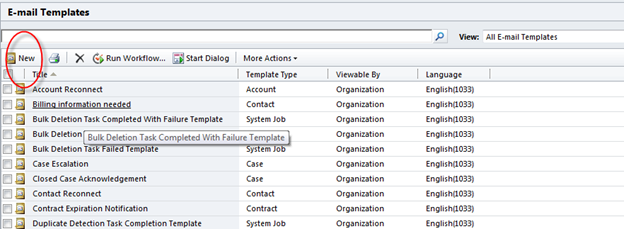
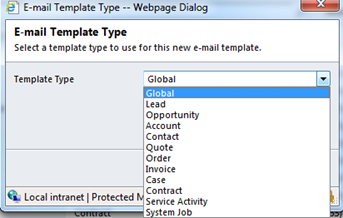
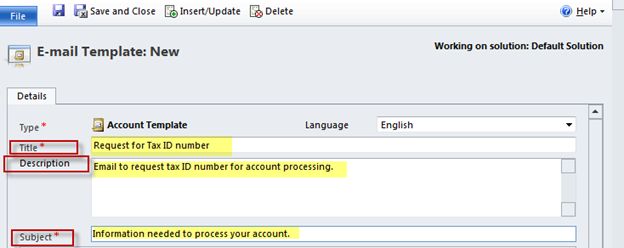
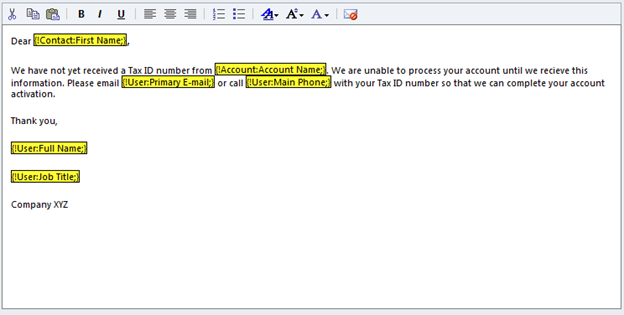

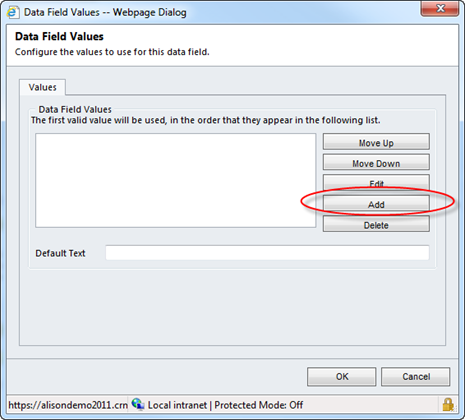
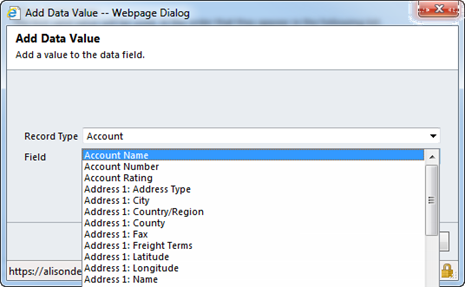
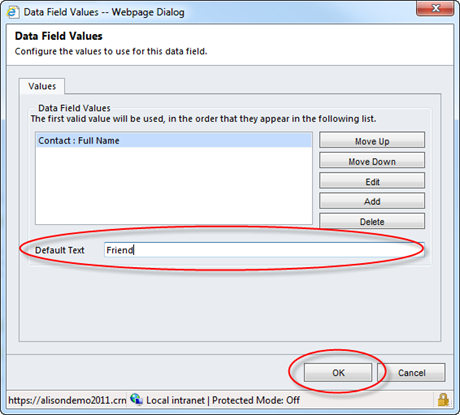
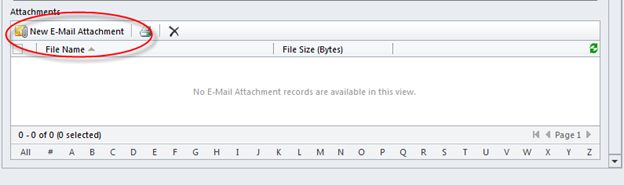
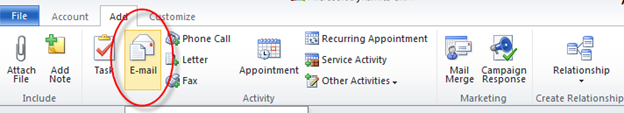

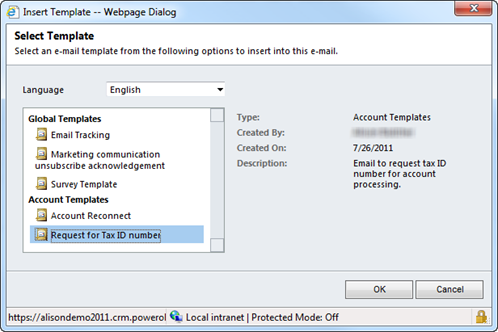
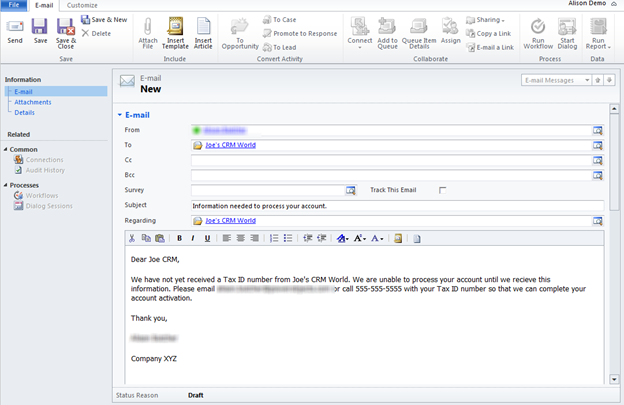





how do you insert images?
how to create email template for Custom Entity?
Create a global email template. Unfortunately you won't be able to merge fields in a global template. The work around is to create a workflow which creates an email and manually places the fields in the email.....thus bypassing the use of a template if merging fields is needed 🙂
Creating email templates for a custom entity in CRM 2011 is not currently a feature. A workaround would be to create a Mail Merge.
If i choose global when Im creating the template, only the user entity are available when i want to insert/update with fields from the form. In other words, i want to to access the template from Account, but have fields from opportunity in the template.
Anyone?
Thanks
Hi Tom - Correct. Unfortunately temples are not capable of this. But you create a new email from a workflow and from the workflow pull fields from other related entities.
and how I can to localize them?
Hi Vladimir,
WIth email templates you can not localize them. HOwever, you can create them in different languages such as welcomeTemplate-English, WelcomeTemplate-Russian. Then via a workflow determine which template to send based on some field in crm such as account owner or business unit. This is a bit more work, but works well.
Hi Joe,
I was looking at how i could possibly setup a template email and then use a workflow to send an email upon a new user being added to the user entity. But, when i create a new process to do this. the TO field wont let me choose the user's primary email fiend .. well rather, its not available to choose from the drop down list, is there a work around or am I doing this wrong?
Thank you for any assist !
I was wondering what is Run workflow does on Email Template? Basically I want to populate Template by extracting some information using Customer workflow activity.
How can i restrict the user to edit the Merge Field value which we add from new window Data Field Values. (i.e., the text with yellow background colour in the body of the mail)
how can you format a date field to show only the date (excluding time)?
Hi, Bet,
I faced the same issue with data field changes in CRM 2011 email template. Did You managed to get answer or learned solution?
Thanks in advance!
One user creates an email template and it saves as Individual instead of Organization. Neither does he have the option under Actions to "Make Template Available to Organization". He is authorized to the Organization level to create, read, write, append, append to, assign, and share email templates under Core Records of a security role.
Any suggestions?